Choose what kinds of emails you get from us!
STEPS
1, Head to thecabot.org/login.
2. After logging in, click on the “Contact Preferences” tab.
3. Click “Edit Contact Preferences.”
4. Make sure you complete Step 1 and choose to opt in or out of Cabot emails. If you select no, you will not receive any emails from The Cabot (for the exception of your E-tickets and confirmations).
5. Then you can review the subcategories and can uncheck the box for any email type you do not wish to receive.
6. Hit SAVE when you’re finished.
PLEASE NOTE
- E-tickets and ticket confirmations are NOT affected by unsubscribing.
- We highly recommend customizing preferences rather than unsubscribing so that you don’t miss details about your upcoming shows. We recommend at least keeping “show specific” emails to help you plan your visits and “new show announcements” so you don’t miss your favorite acts! If you care about our work as stewards of this historic building, be sure to get our “community + renovation updates” as well.
- If you think you unsubscribed from our emails by mistake, please contact tickets@thecabot.org so we can assist.